
Custom New Tab Edge商店
版本号:1.10 下载量:435 更新时间:2024-10-02 00:00:58
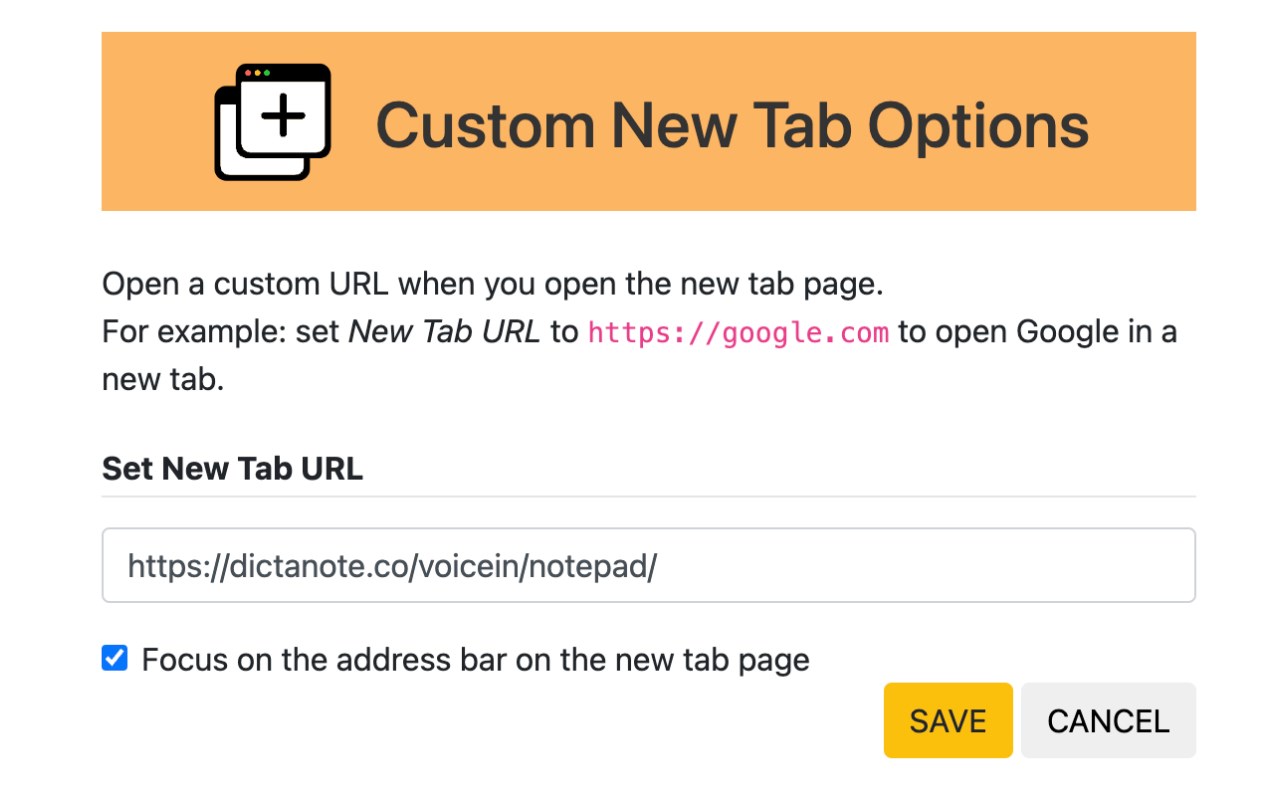

详情 开发者:Dictanote 评分:5 评价数量:1
介绍 Edge does not let you customize the new tab page. The new tab page always opens a custom Bing page, and Edge extensions do not work on this page. This extension lets you point the new tab page to a URL of your choice. It can be Bing.com, your company's homepage, or a blank page. It is lightweight on your browser (<50kb - compared to, for example, Grammarly, which is 36MB), has no tracking, and is straightforward to use. Some popular choices: 1) Bing - https://www.bing.com 2) Google - https://google.com 3) Voice In Notepad - https://dictanote.co/voicein/notepad/ 4) ChatGPT - https://chat.openai.com 5) Blank Page - about:blank You can also set it to a local file path like file:///C:/Documents/test.html . You can set the URL to an internal page like edge://apps too. Customization: 1) Focus on the address bar on the new tab page: When checked, the focus and cursor are in the address bar when you open a new tab page. When unchecked, the focus is on the page. If you want to disable the custom new tab extension, you can do so by going to edge://extensions and disabling this extension.

